iRobot Roomba 980 Owners Manual: A Comprehensive Guide
Welcome to your comprehensive guide! This manual provides you with everything needed to maximize the potential of your iRobot Roomba 980. From initial setup to advanced troubleshooting, we’ll cover all aspects, ensuring optimal performance and longevity for your robotic vacuum cleaner.
The iRobot Roomba 980 represents a significant advancement in robotic vacuum technology, offering a blend of intelligent navigation, powerful cleaning capabilities, and user-friendly features. This model is designed to seamlessly integrate into your home, providing automated cleaning that adapts to your specific needs.
Unlike earlier models, the Roomba 980 utilizes advanced technologies such as vSLAM (Visual Simultaneous Localization and Mapping) to create a detailed map of your home. This allows the Roomba 980 to efficiently navigate and clean entire levels of your house, remembering where it has been and what areas still need attention.
The Roomba 980 also boasts a powerful cleaning system, featuring AeroForce Cleaning System with Carpet Boost. This technology automatically increases suction power on carpets and rugs, ensuring a thorough and deep clean. The iRobot HOME App provides convenient control and customization options, allowing you to schedule cleaning sessions, monitor progress, and receive personalized recommendations.
This manual serves as your comprehensive guide to understanding and utilizing all the features and capabilities of the Roomba 980. Whether you are a first-time Roomba owner or an experienced user, this guide will provide valuable insights and instructions to help you get the most out of your robotic vacuum.
Understanding the Roomba 980’s Features
The Roomba 980 comes packed with features designed to provide efficient and effective cleaning. One key feature is the iAdapt 2.0 Navigation with Visual Localization. This allows the Roomba to navigate your home intelligently, creating a map to clean an entire level efficiently.
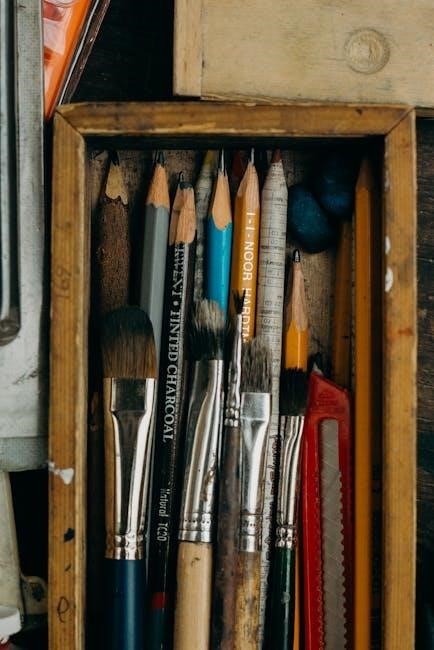
The AeroForce Cleaning System is another prominent feature, using tangle-free extractors to grab dirt and debris from various floor types. The Carpet Boost function automatically increases suction on carpets for a deeper clean. The Roomba 980 also boasts a High-Efficiency Filter that captures allergens, pollen, and fine particles.
Connectivity is a key aspect, with built-in Wi-Fi allowing control via the iRobot HOME App. This app enables scheduling, customization of cleaning preferences, and monitoring of cleaning progress. The Roomba 980 is also compatible with voice assistants like Amazon Alexa and Google Assistant, allowing for voice-controlled operation.
Other notable features include automatic docking and recharging, spot cleaning mode, and the ability to clean under furniture. Understanding these features will help you utilize the Roomba 980 to its full potential, ensuring a clean and healthy home environment. Knowing these features makes the Roomba 980 a powerful cleaning tool.
Initial Setup and Configuration
Getting your Roomba 980 ready for its first cleaning session is a straightforward process. First, unpack the Roomba and all its components, including the Home Base charging station. Place the Home Base on a level surface against a wall, ensuring there is ample clear space around it – approximately 1.5 feet on each side and 4 feet in front.
Plug the Home Base into a power outlet. The power indicator light on the Home Base should illuminate, indicating it’s ready. Next, place the Roomba onto the Home Base to charge. It is recommended to allow the Roomba to charge fully for at least two hours before its initial use;
While the Roomba is charging, download and install the iRobot HOME App from your device’s app store. Once installed, follow the in-app instructions to connect your Roomba to your home’s Wi-Fi network. This will enable you to control the Roomba remotely and access its advanced features.
During the Wi-Fi setup, you may be prompted to create an iRobot account or log in if you already have one. Once connected, the app will guide you through personalizing settings such as cleaning schedules and preferences. Completing this initial setup will ensure a smooth and efficient cleaning experience with your Roomba 980 from the start.
Cleaning Modes and Settings
The Roomba 980 offers several cleaning modes and settings to customize its operation to your specific needs. The primary cleaning mode is the “Automatic” mode, where the Roomba intelligently navigates and cleans your entire floor. For focused cleaning, the “Spot Clean” mode directs the Roomba to clean a concentrated area, approximately 3 feet in diameter, ideal for spills or messes.
Edge Clean mode ensures thorough cleaning along walls and around furniture. The Roomba 980 is equipped with Carpet Boost, which automatically increases suction power on carpets and rugs for a deeper clean. This feature can be adjusted in the iRobot HOME App, allowing you to choose between “Automatic,” “Max,” or “Eco” settings.
Scheduling is another crucial setting, enabling you to program the Roomba to clean at specific times and days. This can be easily managed through the iRobot HOME App. You can also adjust cleaning preferences such as the number of cleaning passes and whether the Roomba should perform edge cleaning during each cleaning cycle.
Understanding and utilizing these cleaning modes and settings will allow you to optimize the Roomba 980’s performance and ensure it effectively cleans your home according to your preferences. Experiment with different settings to find the perfect balance for your cleaning needs.
Using the iRobot HOME App
The iRobot HOME App is your central command center for the Roomba 980, offering a wealth of features to control, customize, and monitor your robot vacuum. To begin, download the app from your device’s app store and create an iRobot account, or log in if you already have one. Once logged in, follow the on-screen instructions to connect your Roomba 980 to your home’s Wi-Fi network.
With the app, you can start, stop, and pause cleaning jobs remotely. Schedule cleaning sessions for specific times and days to fit your lifestyle. The app also provides access to cleaning history, allowing you to review past cleaning performance and identify areas that may require more attention. Customize cleaning preferences, such as Carpet Boost settings, edge cleaning frequency, and the number of cleaning passes.
The iRobot HOME App also provides real-time status updates, including battery level and any error messages. You can use the app to locate your Roomba if it gets stuck or lost. The app also allows you to receive notifications about maintenance tasks, such as cleaning the filters or emptying the bin. The app provides access to customer support resources, including FAQs and troubleshooting guides.
Leveraging the iRobot HOME App unlocks the full potential of your Roomba 980, providing seamless control and valuable insights into your robot’s performance.
Maintenance and Troubleshooting
Regular maintenance is crucial for ensuring the longevity and optimal performance of your Roomba 980; A little preventative care goes a long way in keeping your robot vacuum running smoothly. This section provides guidance on common maintenance tasks and troubleshooting common issues.
First, routinely empty the dustbin after each cleaning session or as needed. A full dustbin can impact cleaning efficiency. Periodically inspect and clean the brushes, removing any hair, fibers, or debris that may have accumulated. Clogged brushes can hinder performance. Check the filters regularly and clean or replace them as recommended. Clean filters improve air quality and maintain suction power.
If your Roomba encounters a problem, consult the error messages displayed on the robot or within the iRobot HOME App. These messages offer insights into the nature of the issue. For common problems like Roomba getting stuck, check for obstructions or obstacles in its path. If the Roomba is not charging, ensure the charging contacts are clean and properly aligned with the Home Base.
If you’ve tried basic troubleshooting steps and are still experiencing issues, consult the iRobot support website or contact customer support for further assistance. With proper maintenance and prompt troubleshooting, you can keep your Roomba 980 operating at its best.
Cleaning the Brushes and Filters
Maintaining clean brushes and filters is paramount for optimal performance of your Roomba 980. Debris buildup can significantly reduce cleaning efficiency. This section outlines the proper methods for cleaning these components.

To clean the brushes, first, turn off your Roomba. Remove the brush guard by lifting it up and out. Then, detach the brushes. Carefully remove any hair, fibers, or other debris wrapped around the brushes. You can use the cleaning tool provided with your Roomba, or scissors for more stubborn tangles. Wash the brushes with water and allow them to dry completely before reattaching them. Ensure they are fully dry to prevent damage to the Roomba.
To clean the filters, locate the filter compartment, usually near the dustbin. Remove the filter and gently tap it to dislodge loose debris. You can also use a soft brush to clean the filter. Avoid washing the filter with water, as this can damage it. Replace the filter according to the manufacturer’s recommendations, typically every few months, depending on usage.
Regular cleaning of the brushes and filters will ensure your Roomba 980 maintains its cleaning power and effectively removes dirt and debris from your floors.
Dealing with Error Messages
Your Roomba 980 is designed with a self-diagnostic system that communicates potential issues through error messages. Understanding these messages is crucial for prompt troubleshooting and maintaining your Roomba’s functionality.
When an error occurs, the Roomba will typically stop operating and display an error code or a series of beeps. Consult the error code list in this manual to identify the specific problem. Common error messages include those related to brush obstructions, full dustbins, wheel issues, or battery problems. For instance, an error indicating a brush obstruction requires you to turn off the Roomba, remove the brushes, and clear any tangled hair or debris.
If you encounter an error related to a full dustbin, simply empty the bin and ensure the filter is clean. Wheel errors often indicate that the Roomba is stuck or encountering an obstacle. Repositioning the Roomba and removing any obstructions can resolve this issue. For battery-related errors, ensure the Roomba is properly connected to the Home Base and charging. If the problem persists, the battery may need replacement.
Always refer to the specific error code in this manual for detailed troubleshooting steps. If you are unable to resolve the issue, contact iRobot customer support for further assistance.
Replacing the Battery
Over time, the Roomba 980’s battery will naturally degrade, resulting in reduced cleaning time and efficiency. When you notice a significant decrease in battery performance, it’s time to replace it. Fortunately, replacing the Roomba 980’s battery is a straightforward process.
First, ensure you purchase a genuine iRobot Roomba 980 replacement battery to guarantee compatibility and optimal performance. After obtaining the new battery, flip the Roomba over so the bottom is facing up. Locate the battery door, which is typically secured by one or two screws. Use a screwdriver to remove the screws and detach the battery door.
Carefully remove the old battery from the compartment. You may need to gently wiggle it to loosen it. Disconnect the battery connector from the Roomba. Then, connect the new battery to the connector, ensuring it’s securely attached. Place the new battery into the compartment, making sure it fits snugly.

Reattach the battery door and secure it with the screws you removed earlier. Finally, place the Roomba back on the Home Base and allow it to charge fully. A full charge will ensure the new battery is properly calibrated and ready for use. Regular battery replacement will help maintain your Roomba’s cleaning effectiveness.

Accessories and Replacement Parts
To keep your Roomba 980 operating at peak performance, it’s essential to understand the available accessories and replacement parts; Regularly replacing worn components will extend the lifespan of your Roomba and maintain its cleaning efficiency. iRobot offers a variety of accessories designed to enhance the Roomba 980’s capabilities.
Replacement brushes, including the side brush and the main brush set, are crucial for effective cleaning. The side brush sweeps debris from edges and corners, while the main brushes agitate and lift dirt from floors. Filters are another vital replacement part. They trap dust, allergens, and other particles, preventing them from recirculating into your home.
Consider having extra filters on hand to ensure continuous filtration performance. Virtual Wall barriers are useful accessories for confining the Roomba to specific areas or preventing it from entering sensitive zones. These barriers create an invisible wall that the Roomba will not cross.
Replacement batteries are necessary as the original battery degrades over time. A new battery will restore your Roomba’s runtime to its original capacity. Finally, don’t forget the replacement dustbin. Regularly checking and replacing worn-out parts will help your Roomba 980 to keep your home clean.
Safety Precautions
Prioritizing safety is crucial when operating your iRobot Roomba 980. Adhering to these precautions will minimize the risk of accidents and ensure the longevity of your device. Before using the Roomba, thoroughly inspect the area you intend to clean. Remove any small objects, loose wires, or fragile items that could be entangled or damaged by the robot.
Keep children and pets away from the Roomba while it is in operation. The rotating brushes and moving parts could pose a risk of injury, especially to curious children or pets. Do not allow the Roomba to come into contact with liquids or wet surfaces. Exposure to water can damage the internal components and create an electrical hazard.
When not in use, store the Roomba in a safe place, away from direct sunlight and extreme temperatures. Ensure the charging dock is placed on a level surface and that the power cord is not damaged or frayed. Never attempt to disassemble or repair the Roomba yourself. Doing so could void the warranty and create a safety risk.
Always unplug the Roomba from the charging dock before performing any maintenance or cleaning tasks. By following these safety guidelines, you can enjoy the convenience of your Roomba 980 while minimizing potential risks.
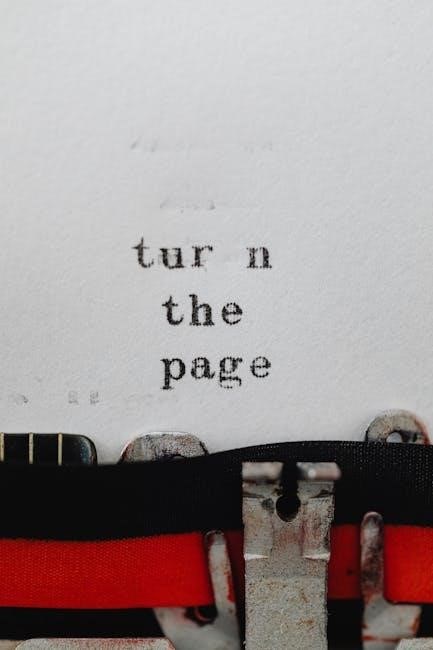
Be First to Comment